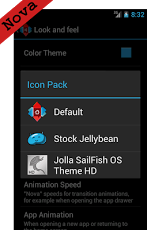Jolla SailFish OS Theme HD Pro 1.0
Paid Version
Publisher Description
The SailFish OS is soon to be released by Jolla. This theme has been made simply by looking at the images released by Jolla. All the icons and the skin has been made based on these images.
This theme includes both icons and skin to change the overall look of your phone.
I cannot guarantee this to be a exact replica of the OS but I will make the necessary changes as soon as it is released in the market.
All icons are of 120x120 px. On LDPI devices, the app drawer may be out of place, so I have included another resized drawer icon. If you see 2 drawer icons, that is because I included it. IT IS NOT A BUG.
This is guaranteed to work on Nova, Apex and ADW Launcher. Other launchers may support it too. But I will not support those launchers for now.
NOTE:
1. In ADW and Apex, the tabs in the app drawer will not appear. They are present there, but you will not be able to see it as I have made it transparent.
2. In Nova, it will appear as it does not support theming the tabs.
3. Also, disable wallpaper scrolling as the provided wallpaper has been designed for a single screen. Wallpaper may look odd if made to support multiple screens.
4. All icons may not change by themselves. To change them, long press the icon and the new icon from the provided icon pack.
5. App Drawer icon will not change by itself on Nova and ADW Launcher. You have to change them manually.
FEATURES:
1. 110 HD Icons.
2. Original Wallpaper.
3. Fully themed skin.
4. 7 Icon Back images to theme all unthemed icons by themselves.
### IMPORTANT ###
### FOLLOW THESE STEPS ###
NOVA LAUNCHER:
1. Open Nova Settings.
2. Go to Look and Feel and select the Jolla Theme.
3. Go to Drawer and make the Transparency level to about 25%.
4. Go to Dock and uncheck the Show Divider option.
5. Go to Folder and make the Transparency to about 50% - 60%.
6. Disable Wallpaper scrolling.
APEX LAUNCHER:
1. Open Apex Settings.
2. Go to Theme Settings and choose the Jolla Theme.
3. Go to Drawer Settings and change the Transparency Level to about 25%.
4. Go to Home Screen Setting and navigate to Wallpaper Mode and select Single Screen (Non Scrolling).
ADW LAUNCHER:
1. Open ADW Settings.
2. Go to Themes and select the Jolla Theme.
3. Disable Wallpaper Scrolling.
**OPTIONAL STEP**
4. If your App Drawer are messed up or you do not want the extra space on top, then go to App Drawer Settings and uncheck the Tabs option.
Please do not post comments with things like why isn't your app drawer visible, etc. This is because I made it like that. THIS IS ALSO NOT A BUG.
If you have suggestions or requests about icons, please send me a mail or post here. I will update with 30+ new icons every time.
If you have any complaints, please send me a mail instead of posting a negative comment. Sending me a mail will help me fix the issue. Posting a negative comment will not help me with anything.
Thanks a lot to sarkar1990 who has always been there to test my apps and to support me.
Thanks to nikufellow for testing on LDPI device.
Thanks to Soul Reaper for testing on LDPI device
Another big thanks to Chinese for supporting me too.
Thank you.
About Jolla SailFish OS Theme HD Pro
Jolla SailFish OS Theme HD Pro is a paid app for Android published in the Themes & Wallpaper list of apps, part of Desktop.
The company that develops Jolla SailFish OS Theme HD Pro is EatHeat. The latest version released by its developer is 1.0. This app was rated by 2 users of our site and has an average rating of 5.0.
To install Jolla SailFish OS Theme HD Pro on your Android device, just click the green Continue To App button above to start the installation process. The app is listed on our website since 2013-08-31 and was downloaded 33 times. We have already checked if the download link is safe, however for your own protection we recommend that you scan the downloaded app with your antivirus. Your antivirus may detect the Jolla SailFish OS Theme HD Pro as malware as malware if the download link to tk.eatheat.jolla is broken.
How to install Jolla SailFish OS Theme HD Pro on your Android device:
- Click on the Continue To App button on our website. This will redirect you to Google Play.
- Once the Jolla SailFish OS Theme HD Pro is shown in the Google Play listing of your Android device, you can start its download and installation. Tap on the Install button located below the search bar and to the right of the app icon.
- A pop-up window with the permissions required by Jolla SailFish OS Theme HD Pro will be shown. Click on Accept to continue the process.
- Jolla SailFish OS Theme HD Pro will be downloaded onto your device, displaying a progress. Once the download completes, the installation will start and you'll get a notification after the installation is finished.